10 Essential Plugins for Every WordPress Website
Discover the must-have plugins for every WordPress website. From enhancing SEO and security to boosting performance and e-commerce capabilities, this guide covers essential tools to optimize your site effectively.
Written: By Ajiboye Opeyemi
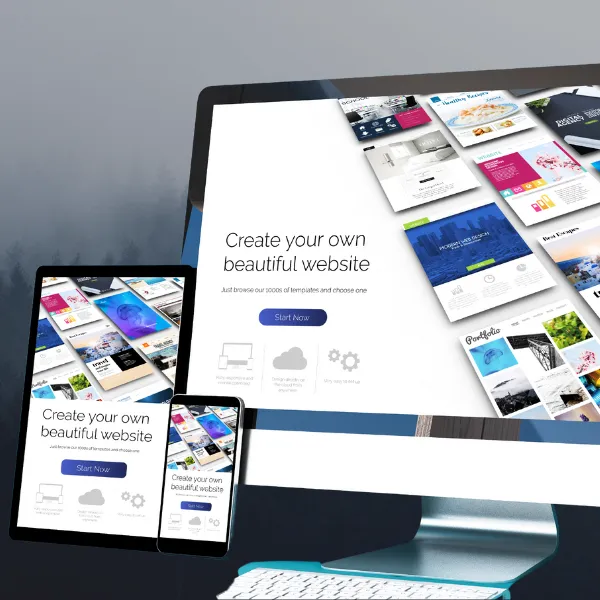
Published: 07/05/24
Plugins are the backbone of a WordPress website, offering additional functionality and features that enhance your site’s performance, security, and user experience. Whether you’re running a blog, an online store, or a business website, there are certain plugins that are essential for every WordPress site.
In this comprehensive guide, we’ll cover the must-have plugins for every WordPress website, detailing their importance and how to set them up.
10 Essential Plugins for Every WordPress Website
- Yoast SEO
- Akismet Anti-Spam
- Jetpack by WordPress.com
- WooCommerce
- Contact Form 7
- UpdraftPlus
- WP Super Cache
- Smush Image Compression and Optimization
- Wordfence Security
- Google Analytics for WordPress by MonsterInsights
1. Yoast SEO
Purpose: Search Engine Optimization
Yoast SEO is a powerful tool that helps you optimize your website for search engines. It provides real-time analysis of your content, suggesting improvements to enhance your site’s visibility.
Features:
- Keyword optimization
- Readability analysis
- Meta tags management
- XML sitemaps
- Social media integration
Setup:
- Install and activate the Yoast SEO plugin from the WordPress plugin repository.
- Navigate to the SEO menu in your dashboard.
- Follow the configuration wizard to set up your site’s SEO settings.

2. Akismet Anti-Spam
Purpose: Spam Protection
Akismet filters out spam comments, ensuring your comment section remains clean and credible. It automatically checks all comments and filters out the ones that look like spam.
Features:
- Automatic spam detection
- Comment status history
- Discard feature to block the worst spam
- Integration with contact form plugins
Setup:
- Install and activate Akismet from the WordPress plugin repository.
- Sign up for an Akismet API key on the Akismet website.
- Enter the API key in the plugin settings.

3. Jetpack by WordPress.com
Purpose: Security, Performance, and Marketing
Jetpack is an all-in-one plugin that offers a suite of features to enhance your website’s security, performance, and marketing efforts.
Features:
- Site security (brute force attack protection, downtime monitoring)
- Performance optimization (site speed improvements, image lazy loading)
- Marketing tools (social media sharing, site statistics)
- Design customization (additional widgets, related posts)
Setup:
- Install and activate Jetpack from the WordPress plugin repository.
- Connect your site to a WordPress.com account.
- Configure the settings based on your site’s needs.
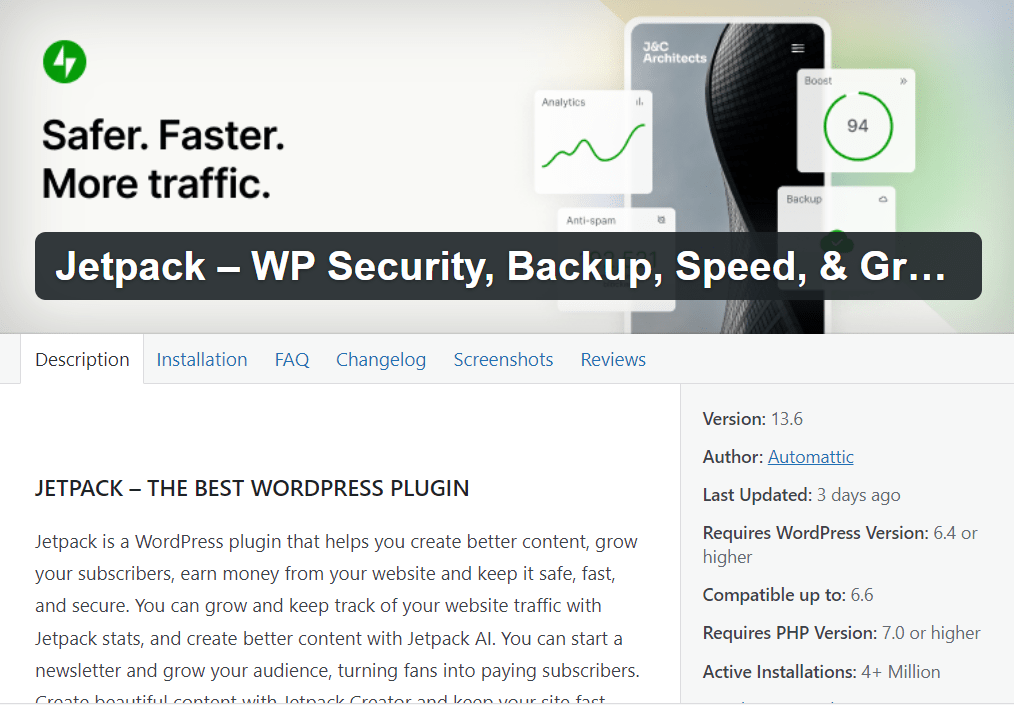
4. WooCommerce
Purpose: E-commerce Functionality
WooCommerce is the most popular e-commerce plugin for WordPress, transforming your site into a fully functional online store.
Features:
- Product management
- Inventory control
- Secure payment gateways
- Shipping options
- Extensive customization with extensions and themes
Setup:
- Install and activate WooCommerce from the WordPress plugin repository.
- Follow the setup wizard to configure your store’s settings.
- Add your products, set up payment gateways, and configure shipping options.
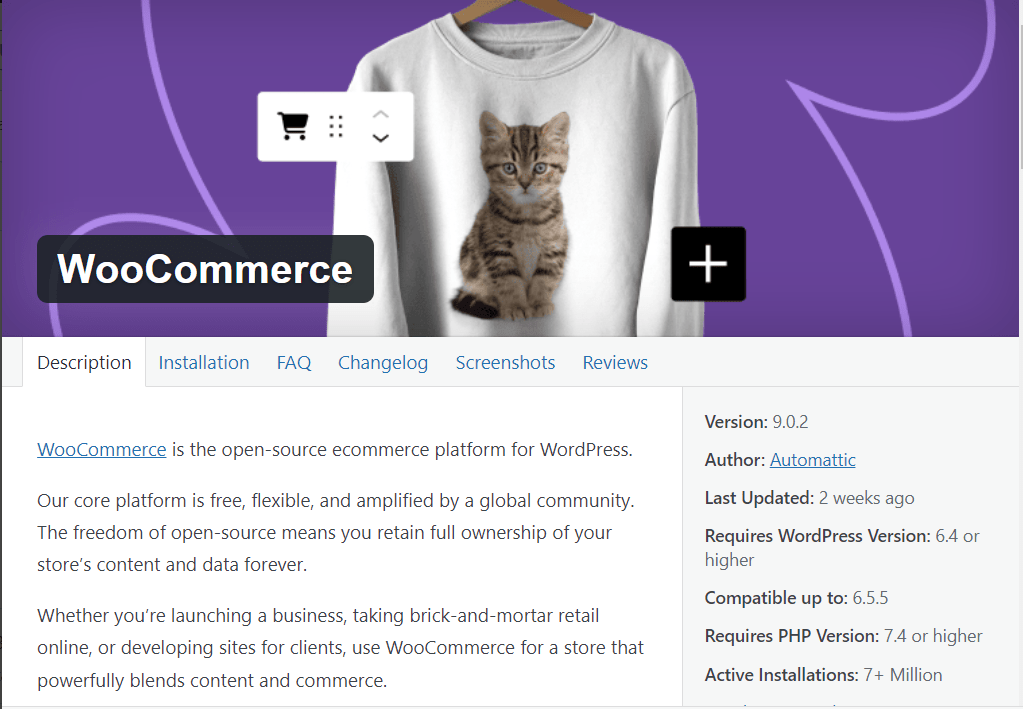
5. Contact Form 7
Purpose: Contact Form Management
Contact Form 7 allows you to create and manage multiple contact forms easily. It supports CAPTCHA, Akismet spam filtering, and AJAX-powered submissions.
Features:
- Simple form creation
- Customizable form fields
- Spam protection
- Integration with Akismet and CAPTCHA
Setup:
- Install and activate Contact Form 7 from the WordPress plugin repository.
- Create a new form in the Contact menu.
- Customize the form fields and settings.
- Copy the shortcode and paste it into your contact page.
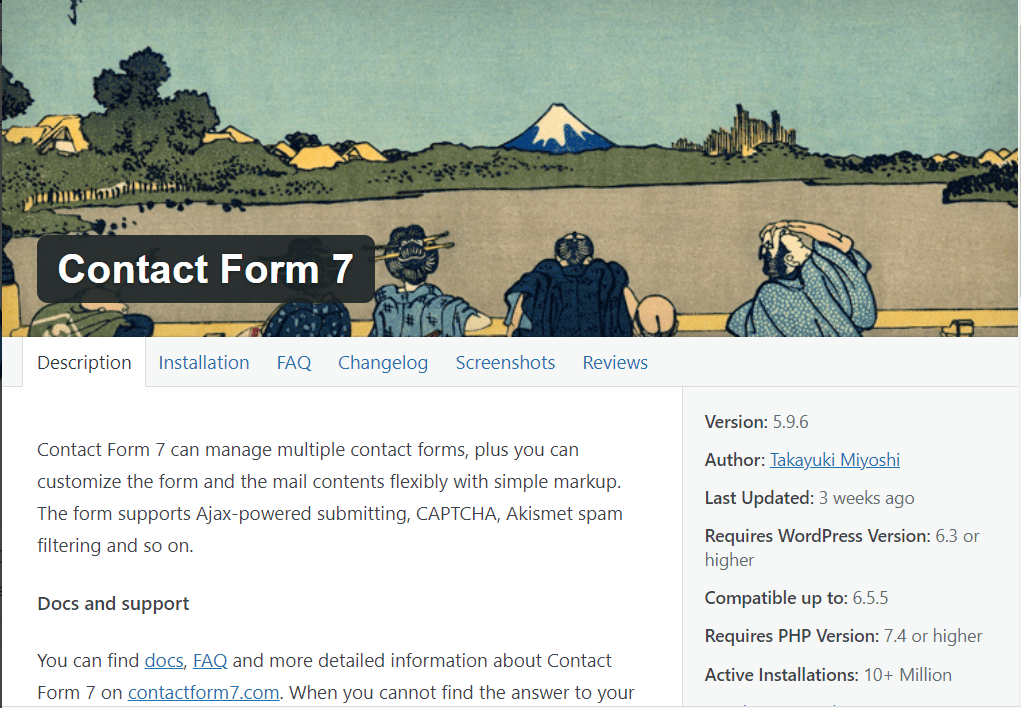
6. UpdraftPlus
Purpose: Backup and Restoration
UpdraftPlus is a reliable backup plugin that allows you to schedule automatic backups and restore your site easily.
Features:
- Scheduled backups
- Cloud storage options (Google Drive, Dropbox, etc.)
- One-click restoration
- Backup encryption
Setup:
- Install and activate UpdraftPlus from the WordPress plugin repository.
- Configure the backup schedule and storage options in the settings.
- Perform a manual backup to ensure everything is set up correctly.
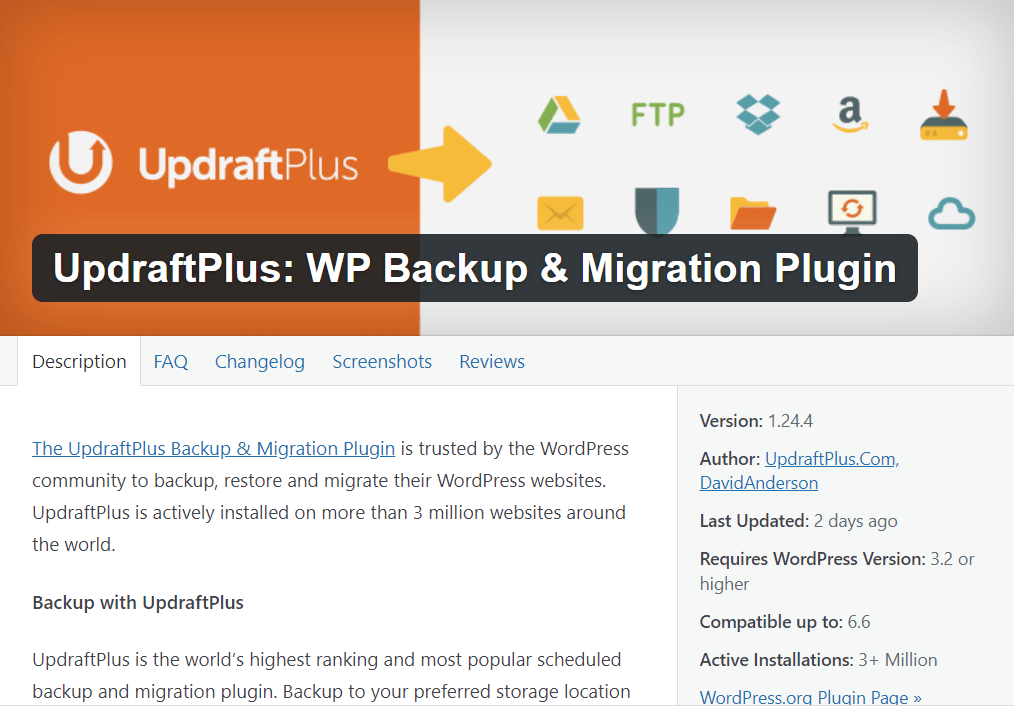
7. WP Super Cache
Purpose: Performance Optimization
WP Super Cache generates static HTML files from your dynamic WordPress site, reducing server load and improving site speed.
Features:
- Caching of dynamic pages
- CDN support
- Preload mode for constant cache generation
- Simple setup and configuration
Setup:
- Install and activate WP Super Cache from the WordPress plugin repository.
- Enable caching in the plugin settings.
- Configure advanced settings based on your site’s requirements.
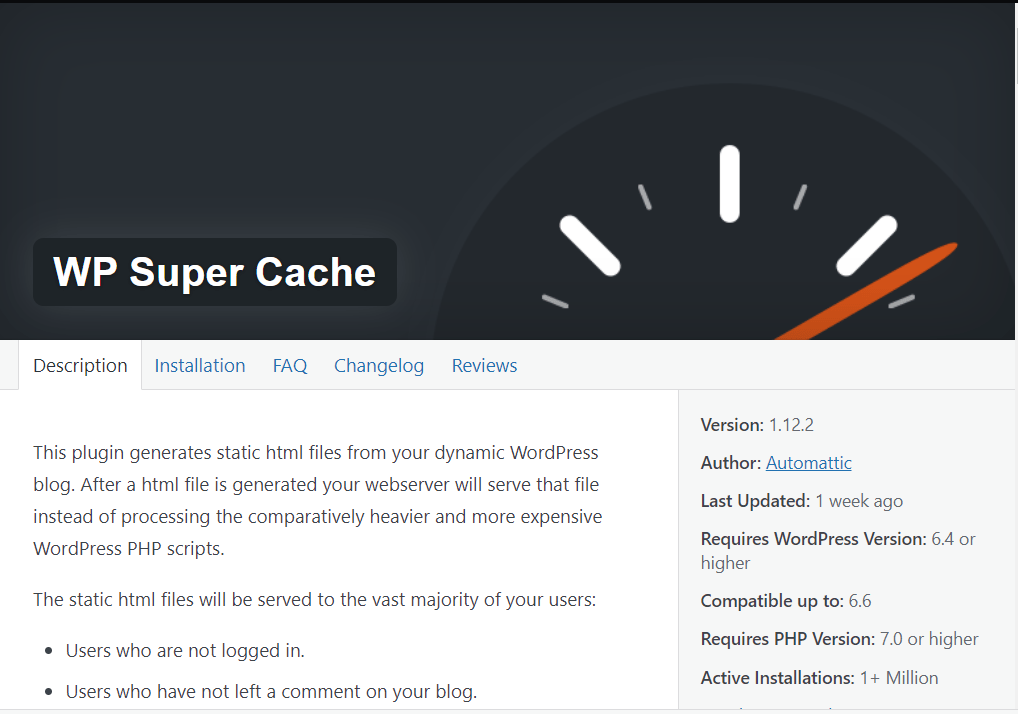
8. Smush Image Compression and Optimization
Purpose: Image Optimization
Smush compresses and optimizes images, improving your site’s load time without compromising image quality.
Features:
- Lossless compression
- Bulk smushing
- Lazy load
- Resize image optimization
Setup:
- Install and activate Smush from the WordPress plugin repository.
- Configure the settings to automatically optimize images on upload.
- Use the bulk smush feature to optimize existing images.
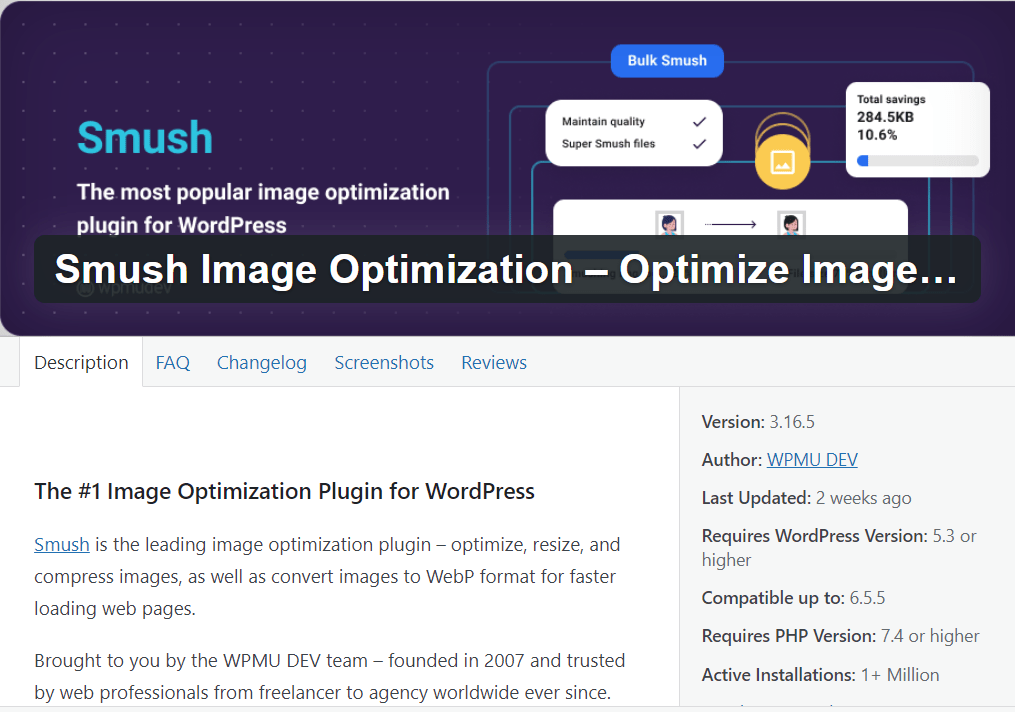
9. Wordfence Security
Purpose: Security
Wordfence provides comprehensive security features, including firewall protection, malware scanning, and login security.
Features:
- Firewall protection
- Malware scanning
- Brute force attack protection
- Live traffic monitoring
Setup:
- Install and activate Wordfence from the WordPress plugin repository.
- Follow the setup wizard to configure basic settings.
- Regularly scan your site for vulnerabilities and take recommended actions.

10. Google Analytics for WordPress by MonsterInsights
Purpose: Analytics
MonsterInsights integrates Google Analytics with your WordPress site, providing detailed insights into your website’s performance and user behavior.
Features:
- Easy Google Analytics integration
- Real-time stats
- Enhanced e-commerce tracking
- Customizable reports
Setup:
- Install and activate MonsterInsights from the WordPress plugin repository.
- Connect your site to Google Analytics using the setup wizard.
- Configure the settings to track the metrics that matter to you.
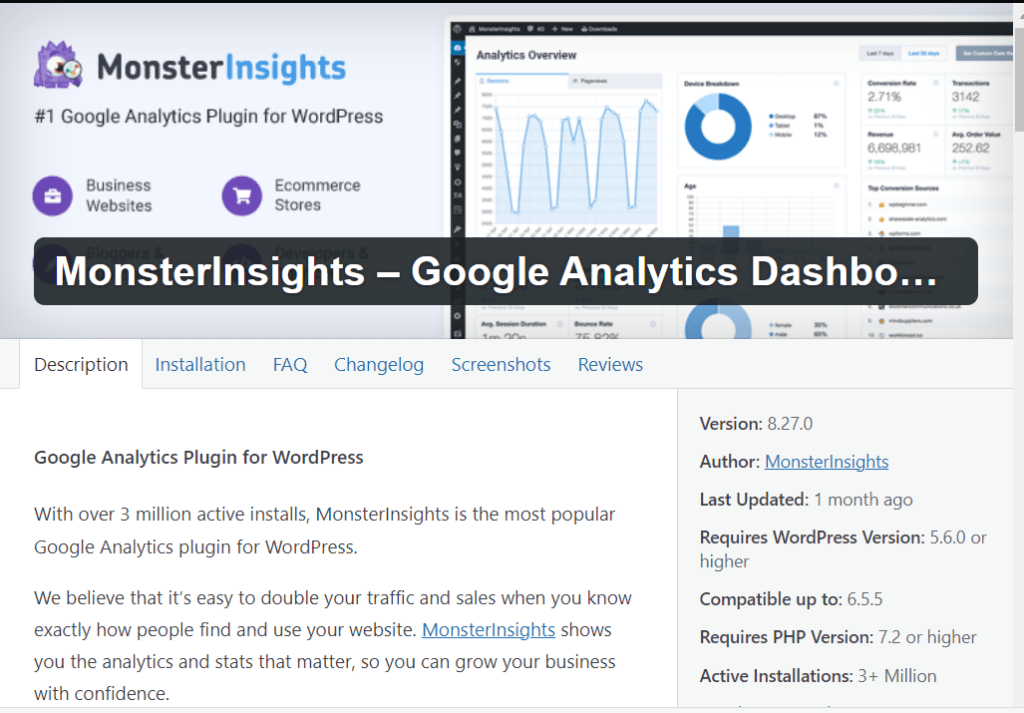
These essential plugins provide the foundation for a secure, optimized, and user-friendly WordPress website. By integrating these tools, you can enhance your site’s functionality, protect against threats, and ensure a smooth user experience. Regularly update your plugins and monitor their performance to keep your site running smoothly.
If you need assistance with plugin setup or any other aspect of your WordPress site, feel free to reach out to The Rich Joe for expert help.
